Once you have your hex color value from
the chart above,
copy and paste it (without the #) into the form below the color wheel and it
will generate a matching color
scheme for your website.
This is a great tool to use if you're
trying to come up with cohesive colors for your navigation,
background, hyperlinks, etc.
Remember, it's best to choose 3-4 colors max and use them consistently throughout your website. It will make it look more cohesive.
Credit to http://www.2createawebsite.com
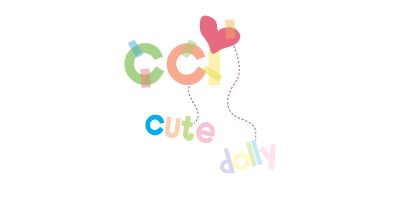







13 comments:
FULAMAK! Bestnya! Tak payahlah nak cari kod warna lagi.
Waaaaa ! Seronok >.< Berpusing-pusing ~~ Bolehlah Zurah guna nanti :D
terimas kasih banyak2 dan banyak2 kak cci.. mg rujuk sini lah jwpnya nanti.. =)
*psst sy direct link entri ni terus tau *
tak payah cari kod kaler dah kan lepas ni..hehehe
mcm ni baru la pandai nak kaler2...selalu fail nak match kaler...tq cci...
wah,senang la nnti..
wahhh..thanx cci..sng nk color2kan blog nnti.ehehe
suka color... memg kena rujuk so tak la nanti jadi mangsa color
seronok pulak main2 dgn warna tuh..=D
husna klik2 iklan kat sini..=)
salam super sahabat,
tetap semangat dan sukses selalu ya
ditunggu kunjungan baliknya :)
WOW..BEST NI..MACEH CCI
perkongsian yg bgos cci ;:)
wahhh.. nicelah!
Post a Comment