hai korang.. ok.. kat sini cc nak share sesuatu.. dimana korang leh send entry korang ke group-group tanpa copypaste.. mudah jerk..tag je group atau nama yg korang nak.. nak letak bape banyak nama pun or group pun boleh.. ^_^
sebelum tu klik:-
Template>>> edit HTML>>> Expand Widget Templates
Memula korang cari kod ni:-
<div class='post-body entry-content'>
atau
<data:post.body/>
da jumpa korang pastekan kod ni dibawah kod yang korang cari tadi.
<!--Facebook Send button Start -->
<b:if cond='data:blog.pageType != "static_page"'>
<div style='float:left;padding:5px 5px 5px 0;'>
<script src='http://connect.facebook.net/en_US/all.js#xfbml=1 ' type='text/javascript'/><fb:send colorscheme='light' expr:href='data:post.url' font=''/>
</div>
</b:if>
<!--Facebook Send button End -->
pastu korang preview dulu.. kalo x dek error korang leh save.. :) gud luck..
Updated:-
ade yang x fhm ek.. ehehe.. ok2.. mcm ni..nampak x kat entry cci belah bwh skali yg send button tu.. klik send button tu.. korang leh tag nama atau group untuk post entry korang tanpa perlu copypaste.. :) cer korang cuba klik cci punya send button tu.. :)
cer korang cuba klik cci punya send button tu.. :)
 cer korang cuba klik cci punya send button tu.. :)
cer korang cuba klik cci punya send button tu.. :) 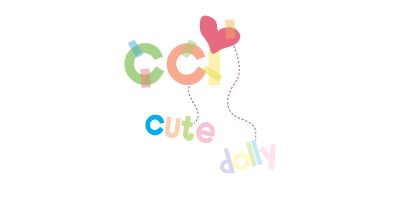







11 comments:
huhu...thnx sharing..semua kat sini comel2..jeles pulak..haha
saya bese share guna icon yg blogger sediakan jerr kak..jarang saya copy link pastu paste satu kt fb...siap dgn share kt g+ =)
Dah lama pakai benda nie +.+ tak payah susah 2 paste satu2 ek ? buang mase
wah...best gak tuto kali nih hehe ^^
pssstt...makin cantik blog ni ^^
EH AKAK .. DEQ BRU THU NI .. MEKASIH :p
ala.templet saya tak sesuai pulak.. jadi error
sgt bagus untuk ping di 100 group huhuh
tak berapa fhm .. hehehh mksd cci kita taip entry pastu tag nama group ke ... @ ada button yg kita boleh klik terus dia share pada semua group? mntk pencerahan ... heheh
macam mana nak gunakan ? tak faham...
Wah...Nice ^_^
nice tutor :)
nice sharing kak cci :)
Post a Comment